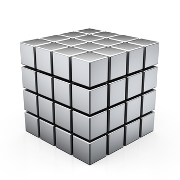Coord¶
Description¶
A Coord is a tuple with x, y coordinates.
It represents the top-left origin of a cell in a grid.
>>> from benker.coord import Coord
>>> coord = Coord(4, 5)
We use the Excel convention to represent a Coord: columns are represented by letters, rows are represented by numbers.
>>> print(Coord(2, 5))
B5
Operations¶
Mathematical operations are an easy way to translate a Coord to another locations.
You can use a Size to move a coord to another position. You can also use a tuple (x, y) or a single quantity (integer):
>>> from benker.size import Size
>>> Coord(2, 5) + Size(1, 2)
Coord(x=3, y=7)
>>> Coord(2, 5) + (1, 2)
Coord(x=3, y=7)
>>> Coord(2, 5) + 1
Coord(x=3, y=6)
The translation can be positive or negative:
>>> Coord(2, 5) - Size(1, 2)
Coord(x=1, y=3)
>>> Coord(2, 5) - (1, 2)
Coord(x=1, y=3)
>>> Coord(2, 5) - 1
Coord(x=1, y=4)
You cannot add or subtract two coordinates:
>>> Coord(2, 5) + Coord(2, 1)
Traceback (most recent call last):
...
TypeError: <class 'benker.coord.Coord'>
>>> Coord(2, 5) - Coord(1, 2)
Traceback (most recent call last):
...
TypeError: <class 'benker.coord.Coord'>
Again, you cannot add a size and a coord:
>>> Size(2, 5) + Coord(2, 1)
Traceback (most recent call last):
...
TypeError: <class 'benker.coord.Coord'>
>>> Size(2, 5) - Coord(1, 2)
Traceback (most recent call last):
...
TypeError: <class 'benker.coord.Coord'>
Warning
This constraint must be respected in order to help diagnosing conceptual errors.