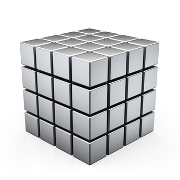Cell Size¶
A Size object is used to represent the width and height of a Cell.
The width is the number of spanned columns and the height is the number of spanned rows.
The default cell size is (1, 1).
This module defines the Size tuple and give some classic use cases.
- class benker.size.Size(width, height)¶
Bases:
benker.size.SizeTupleSize of a cell: width is the number of columns and height is the number of row.
Usage:
>>> from benker.size import Size
>>> size = Size(2, 1) >>> size Size(width=2, height=1) >>> size.width 2 >>> size.height 1 >>> str(size) '(2 x 1)'
You can use the “+” or “-” operators to increase or decrease the size:
>>> Size(2, 1) + Size(3, 3) Size(width=5, height=4) >>> Size(5, 4) - Size(3, 3) Size(width=2, height=1)
You can expand the width and height to a given factor using the “*” operator:
>>> Size(2, 1) * 2 Size(width=4, height=2)
You can have negative or positive sizes using the unary operators “-” and “+”:
>>> +Size(3, 2) Size(width=3, height=2) >>> -Size(3, 2) Size(width=-3, height=-2)
Note
A
Cellobject cannot have a negative or nul sizes, but you can need this values for calculation, for instance when you want to reduce the cell size.