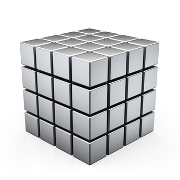Cell Coordinates¶
A Coord object is used to represent the x and y positions of a Cell.
The x is the left position (column number) and the y is the top position (row number).
The default cell coordinates is (1, 1).
This module defines the Coord tuple and give some classic use cases.
- class benker.coord.Coord(x, y)¶
Bases:
benker.coord.CoordTupleCoordinates of a cell in a grid: x is the left column, y if the top row.
Usage:
>>> from benker.coord import Coord >>> coord = Coord(5, 3) >>> coord Coord(x=5, y=3) >>> coord.x 5 >>> coord.y 3 >>> str(coord) 'E3'
You can use the “+” or “-” operators to move the coordinates:
>>> from benker.size import Size >>> Coord(2, 1) + Size(3, 3) Coord(x=5, y=4) >>> Coord(5, 4) - Size(3, 3) Coord(x=2, y=1)
Warning
You cannot add or subtract two coordinates, only a coordinate and a size.
>>> from benker.coord import Coord >>> Coord(2, 1) + Coord(3, 3) Traceback (most recent call last): ... TypeError: <class 'benker.coord.Coord'>